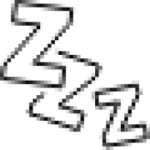Mattress Science
January 2024How to Stop Your Smartphone or iPhone from Disrupting Your Sleep
In the age of constant connectivity, smartphones have seamlessly woven into the fabric of our daily lives, offering convenience at our fingertips. However, this digital integration comes with a downside, especially regarding our sleep. The glow of smartphone screens, the incessant ping of notifications, and the lure of late-night scrolling can significantly disrupt our natural sleep patterns.

Did you know if you’re not getting between 7-9 hours of sleep a night, your iPhone may secretly be affecting your sleep quality?
This article delves into the problems of this modern mobile phone challenge, offering a comprehensive guide on how to reclaim a restful night’s sleep by addressing the sleep-disrupting influences of our ever-present smartphones. From understanding the impact of blue light to establishing intentional digital curfews, we’ll navigate how smartphones affect our sleep and show practical solutions so you can sleep better.
1. Understand the Impact of Blue Light
The blue light emitted by smartphone screens can suppress melatonin production, the hormone responsible for regulating sleep-wake cycles. Blue light has a short wavelength and higher energy than other visible light spectrum colours. This characteristic is significant because it directly influences our circadian rhythm, the body’s internal clock regulating sleep-wake cycles.
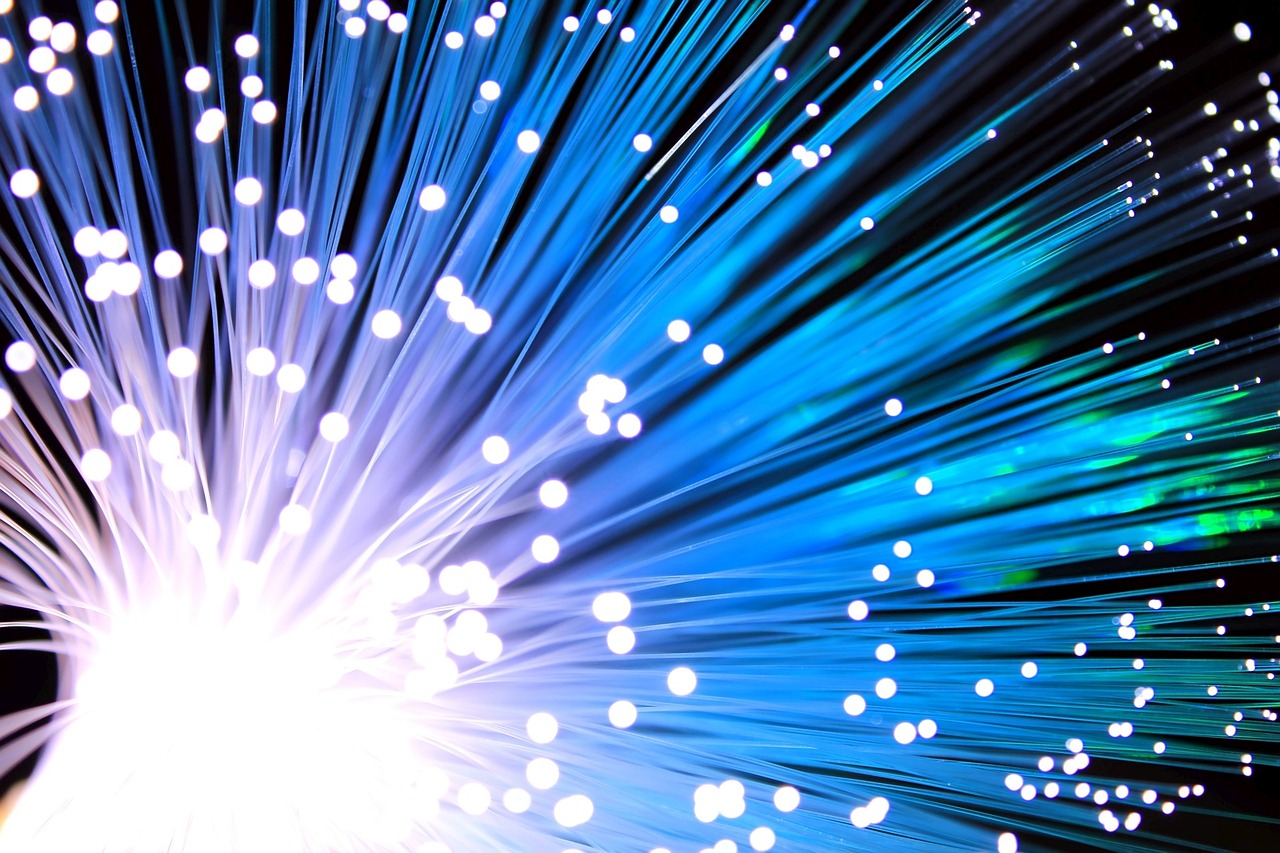
Melatonin is typically released in response to darkness, promoting a sense of drowsiness and preparing the body for rest. The interference caused by blue light can disrupt this natural process, delaying sleep. Exposure to blue light, especially during the evening, signals to the brain that it is daytime, making us more alert than sleepy.
Prolonged exposure to blue light, especially before bedtime, has been associated with an increased risk of insomnia. Individuals who regularly use smartphones, tablets, or computers in the evening may experience difficulties falling asleep and achieving the deep, restorative sleep necessary for overall well-being.
To counteract this, consider enabling the “Night Shift” mode or using apps that reduce blue light during the evening hours.
2. Set a Digital Curfew
Establish a digital curfew for your smartphone use, ideally at least 30-60 minutes before bedtime. This helps signal to your body that it’s time to wind down, promoting a smoother transition into restful sleep.
Engaging in screen-free activities during the digital curfew, such as reading a physical book, practising relaxation techniques, or enjoying a calming routine, facilitates a mindful transition to sleep. This intentional winding down helps signal to your brain that it’s time to shift from a state of alertness to a state of relaxation conducive to sleep.
The content on electronic devices, whether it’s social media, news, or engaging games, is the opposite of this.
Smartphones before bedtime are mentally stimulating and contribute to increased arousal. Establishing a digital curfew allows your mind to gradually disengage from stimulating content, reducing mental arousal and creating a more tranquil mental environment for sleep.
3. Create a Charging Station Outside the Bedroom
Avoid the temptation to check your phone in bed by creating a designated charging station outside the bedroom, whether this is a drawer in the kitchen, a utility room, or the spare bedroom having a dedicated place to charge all of your smart devices out of temptation when trying to sleep.
You will find that by adding boundaries to your smartphone, it won’t play on your subconscious as much to check it during the night. With temptation out of reach, you can help encourage a deeper, more relaxing REM state of sleep (You can read more about REM here and why it is so important each night).

If you’re stuck for plugs outside your bedroom, why not consider using a power bank to charge your phone anywhere, even in a hallway drawer or in a kitchen cupboard? The key to this sleep hack is to ensure your phone is out of reach and out of the bedroom so it doesn’t distract or tempt you during the night!
This simple act can contribute to a healthier sleep environment.
4. Switch your phone to greyscale
Switching your phone to grayscale mode can be a strategic approach to reducing phone addiction and help you sleep better at night by removing distractions and bright, attention-grabbing colours.
The vibrant colours on a smartphone screen often contribute to its visual appeal and engagement rates with users. This is why smartphones often use red numbers for alerts, ping noises to grab your attention and brightly coloured alerts. It’s all planned that way to grab and keep your attention, which means less relaxation conducive to sleep and more hyper-alertness.
Let’s take a look at an example. Which of the two identical photos below is more engaging and eye-catching? The left side in full colour or the right side greyscale one?

By transitioning to grayscale (turning off the colour in your smartphone or iPhone settings), this visual stimulation is reduced, making the content less visually enticing and potentially diminishing the time spent on the device.
The intentional removal of colours disrupts the instant gratification associated with app design and notifications, impacting the brain’s reward system by releasing less dopamine. This subtle shift can help break the cycle of compulsive phone use and lessen the urge to check the device frequently.
Moreover, the grayscale interface prompts users to become more cognizant of their phone usage, fostering a mindful approach. App icons, designed to stand out with vibrant colours, lose their distinctiveness in grayscale, making it less likely for users to be drawn impulsively to specific apps. This visual change encourages intentional and focused use, promoting a healthier relationship with the device.
Additionally, reducing blue light emission in the evening, often associated with screens, supports better sleep hygiene. Grayscale mode contributes to improved sleep quality by minimizing disruptions to melatonin production and starts to create a more balanced and intentional approach to phone usage.
You’re choosing to use your iPhone rather than the smartphone choosing when to use you!
Blue light emitted from smartphones disrupts our sleep cycles & can keep you awake in the bedroom
Charging your phone outside the bedroom can prevent nocturnal distractions & notifications keeping you awake.


5. Customise & Reduce Phone Notifications
Customise your smartphone notifications to minimize disruptions during the night. Ideally, you would be able to turn off all notifications so that the smartphone or iPhone doesn’t disturb you at all. But we appreciate that for some users, like those with continuous blood glucose monitors like the FreeStyle Libre 2, you may need your phone.
Enter the notification settings for your nighttime mode and switch off all except any mandatory health apps.

Consider enabling “Do Not Disturb” or ” Sleep “ mode on your iPhone, selectively silencing non-essential notifications to ensure a more peaceful sleep environment.
6. The 7 pm iPhone Rule
This one is the real gem of all sleep hacks when it comes to ditching your smartphone or stopping your iPhone from keeping you awake. In fact, we use it here at John Ryan By Design.
Each night, we set the 7 pm rule so that at 7 pm, our smartphone or iPhone is put in a drawer and set to ‘Do not disturb’. Why 7 pm? Well, it gives us a few hours rest from the bright blue light and notifications of the phone, meaning that by bedtime, we are calmer, not as reliant on the constant gratification of checking the phone and also able to interact with our partners more clearly, rather than being distracted by the phone whilst trying to relax.

It’s honestly been a game-changer, so why not give the 7 pm rule a try?
7. Turn off smartwatch notifications
We’ve talked about removing the smartphone from the bedroom and silencing your iPhone, but don’t forget that smartwatch that’s strapped to your wrist. We appreciate it’s nice to track your sleep score and time spent asleep, but did you ever stop to consider whether your iWatch or similar is actually keeping you awake?
While many smartwatches offer sleep-tracking features, monitoring sleep metrics or checking sleep data before bedtime might increase anxiety or self-awareness about sleep quality, potentially contributing to sleep disturbances.

Smartwatches often provide notifications and alerts for messages, calls, and other updates. These interruptions, especially during the night, can disrupt sleep and contribute to awakenings. The sound or vibration of notifications can be stimulating, making it difficult to maintain a restful sleep environment.
You know what we’re going to say, either fully silence the vibrations, alerts and notifications on your iWatch or simply take it off and put it with your phone at night outside the bedroom.
8. Establish a Relaxing Bedtime Routine
It may sound obvious, but creating a relaxing bedtime routine that doesn’t involve smartphone or iPhone use really does work to get a better night’s sleep. By ditching your phone before bedtime, you open your mind up to more relaxing activities that you control rather than being led by your smartphone’s contact need for attention.
Try bedtime activities such as:
- Reading a physical book (No Kindles or eBooks)
- Practising gentle stretches or bedtime Yoga
- Try meditation/mindfulness exercises again without your phone as the timer!
- Take a relaxing baths which helps prepare you for sleep
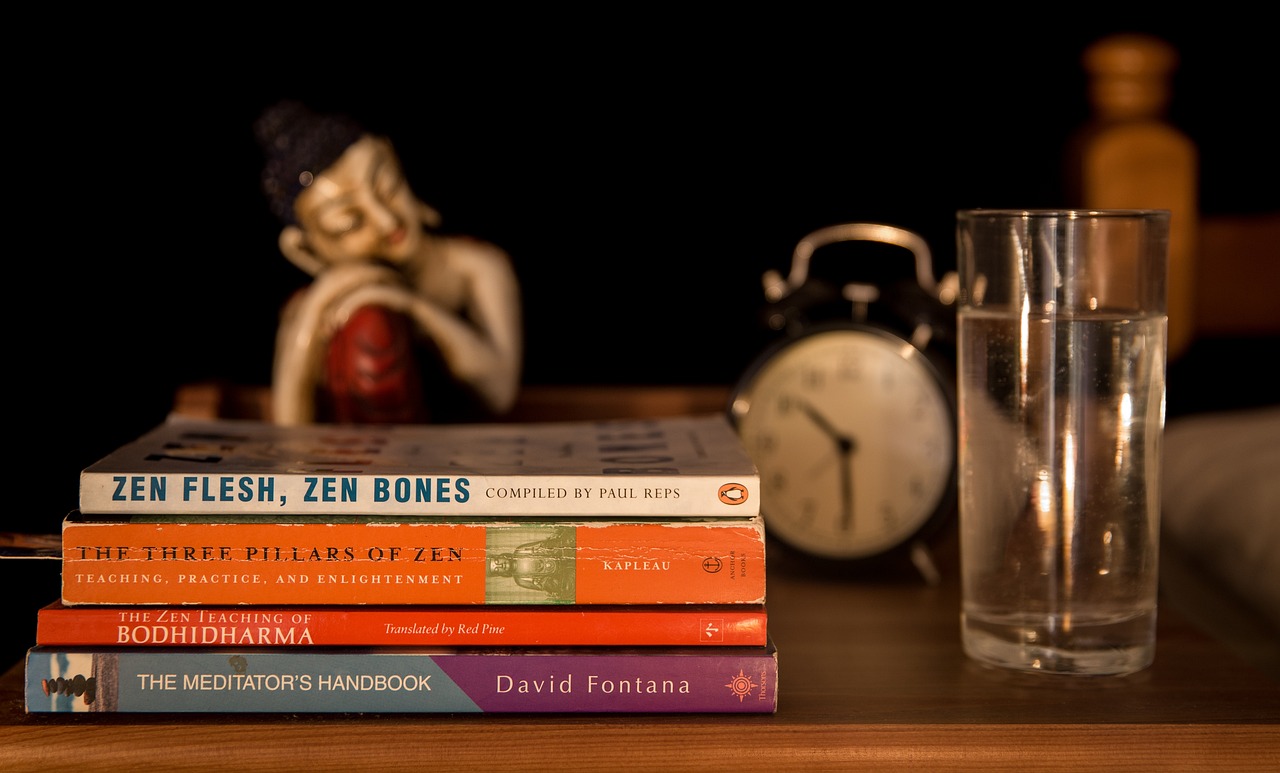
All of the above help to prepare your mind and body for sleep. After a few nights, you won’t even miss your iPhone or smartphone when you realise just how much of a better night’s sleep you’re getting.
9. Use a Physical Alarm Clock, Not Your Phone
Remember alarm clocks? The things we used before the iPhone and digital smartphones? Well, a physical alarm clock is your best bet to get a deep night’s sleep instead of your phone. They serve one function: to tell the time and wake you up. That is it. They won’t ask you to check Twitter, reply to Facebook messages or check the latest Instagram Reel. Their sole function is to show the time.

Using a physical alarm clock drastically reduces distractions and the dreaded blue light in the bedroom. This reduces the temptation to check your phone first thing in the morning or during the night if you wake up. All leading to a more consistent.
10. Avoid smart bed bases and side tables with integrated chargers
Smart beds or bedside tables are relative newcomers to the mattress world. These bedroom furniture pieces have super high-tech gadgets or wireless chargers built into them, meaning you never need to let go of your smartphone again!
The bad news is they are highly disruptive to sleep, as we have established above. Some of the chargers even have blue LED lights to show when your phone or smartwatch is charging. Clearly, the product developers know little about sleep science!
 Please don’t be tempted to have wireless chargers or built-in USB points in your bedroom furniture. They encourage you to break all the good sleep rules by removing your phone or its notifications from your bedroom. Yes, these smart beds may be nice in hotels for weekend breaks, as you don’t need to cart around a load of chargers. But in your own home, try to avoid them. Your sleep will thank you!
Please don’t be tempted to have wireless chargers or built-in USB points in your bedroom furniture. They encourage you to break all the good sleep rules by removing your phone or its notifications from your bedroom. Yes, these smart beds may be nice in hotels for weekend breaks, as you don’t need to cart around a load of chargers. But in your own home, try to avoid them. Your sleep will thank you!
Charge your phone outside the bedroom by using a power bank & place the phone in a drawer.
Aim to put the phone away at 7 pm & focus on calming pre bedtime routines like reading or meditating instead.


How to Set Sleep Mode on an iPhone
Here’s a step-by-step guide on how to set sleep mode and turn off nighttime notifications on an iPhone:
1. Open Settings
Unlock your iPhone and locate the “Settings” app. It’s usually represented by a gear icon and can be found on your home screen.
2. Navigate to “Display & Brightness”
In the Settings menu, scroll down and tap on “Display & Brightness.”
3. Access “Night Shift” Settings
Within the Display & Brightness settings, find and tap on “Night Shift.” This feature adjusts the color temperature of your display to reduce blue light emission during the evening.
4. Enable Night Shift
Toggle the switch next to “Night Shift” to turn it on. You can choose to set it on a schedule or enable it manually. If using a schedule, set the “From” and “To” times to match your preferred sleep hours.
5. Adjust Colour Temperature (Optional)
You can also adjust the colour temperature to make the display warmer rather than cooler, which has all that blue light. Experiment with the “Colour Temperature” slider to find a setting that suits your preference, but the warmer the better, or even greyscale.

Turning Off Nighttime Notifications on the iPhone
1. Open Settings
Return to the main Settings menu by tapping on the back arrow or pressing the Home button, and then tap on “Notifications.”
2. Select “Do Not Disturb”
Scroll down and find the “Do Not Disturb” option. Tap on it to access the Do Not Disturb settings.
3. Enable “Scheduled”
Toggle the switch next to “Scheduled” to turn on the scheduling feature. This allows you to set specific hours during which notifications will be silenced.
4. Set Start and End Times
Set the “From” and “To” times to match your typical sleep hours. Notifications will be muted during this timeframe.
5. Optional: Allow Calls From Favorites
If you want to allow calls from specific contacts during Do Not Disturb, you can enable “Allow Calls From” and choose “Favorites” or customize the contact list.
6. Configure Repeated Calls (Optional)
Enable “Repeated Calls” if you want a second call from the same person within three minutes to break through the Do Not Disturb setting.
With these settings configured, your iPhone will enter Sleep Mode with Night Shift during your specified hours, reducing blue light emissions, and notifications will be muted during your designated sleep hours using Do Not Disturb. Adjust the settings as needed to suit your preferences and sleep routine.
What else can improve your sleep?
Apart from sleep hygiene (the practice of restful bedtime rituals such as a clean bedroom and turning off your smartphone), there is one other key area of the bedroom to focus on: your mattress.
We speak to hundreds of people each week who are struggling with unsuitable mattresses or beds that have passed their use-by date. It’s always worthwhile checking all the elements in your bedroom to ensure that you get the very best night’s sleep every night.
Check the suitability of your mattress
Have you had your mattress for longer than you can remember? Have you forgotten the last time you turned and rotated it? Has it started to feel lumpy and bumpy? If the answer is yes, then it’s time to lift the covers and see if your mattress is time for a refresh.
Most retail mattresses have a shelf life of around 7 years, mainly due to the man-made fabrics, fibres and components they use. Conversely, if you buy a handmade natural fibre mattress from an independent mattress maker, the lifespan can be neatly double this.
Just like the options in your smartphone, when it comes to buying a new mattress, there are thousands of options, models, components and decisions to make. It can feel a bit overwhelming, so we come in to help cut through the jargon and explain the fundamentals of mattress construction and sleep science.
The key things you need to understand when choosing a new mattress are:
- What is the spring tension (is it suitable for your body weight)
- What are the top comfort layers made of and what is their GSM (Grams per square meter)
- Which sleeping position do you have?
Remember that your sleeping requirements will no doubt have changed since you bought your last mattress. So take some time to really consider your needs and comfort requirements from a new mattress. Which mattress have you slept on recently and slept soundly?
Is there any real niggle with your current mattress, such as aching shoulders or hips or waking up too hot at night? Please make a note of all of these and then contact us to help narrow the search to your perfect new mattress. The best advice is to take your time and never rush into buying a replacement mattress. This is where people get stuck with unsuitable beds they bought in a rush due to high discounts (usually inflated by the retailers).
| How much to spend on a double mattress? | What can I expect for my money? |
|---|---|
| Under £500 | Will not get you much at best a 13.5 gauge open coil/cage sprung with a thin polyester layer or a solid foam mattress. |
| £500 | Entry level spunbond springs with some form of synthetic upholstery. Usually one sided mattresses. |
| £750 | The beginnings of a basic pocket springs unit with 800 – 1000 count. No substantial amount of filling other than foams and synthetic materials. Two sided models. |
| £1000 | Should get you away from most low ranges and into the mid-range pocket spring models. |
| £1250 | Should get you a decent pocket sprung mattress with some Natural Fibre content. |
| £1500 | Should get you many manufacturers mid-range models with Natural Fibres |
| £1500-£2000 | Should get you a Hand Made primarily Natural Fibre Quality Mattress |
| £2000+ | You should expect 100% Natural Fibres and Traditional Hand Made Construction Method. |
| £5000+ | A Bespoke Hand Made Sleep System, High-end Spring Units & Featuring the Worlds Most Luxurious Natural Fibres. |
Summary
Your smartphone doesn’t have to be a hindrance to a good night’s sleep. By implementing these practical strategies and establishing mindful smartphone habits, you can reclaim control over your sleep patterns and promote overall well-being. Remember, a few simple changes can lead to more restful nights and better sleep hygiene in the digital age.
If you think it’s not just your iPhone but your mattress keeping you from achieving the best night’s sleep, why not get in touch with our friendly team of experts at 0161 437 4419? You can also browse our online shop of handmade luxury mattresses.
Sleep tight.

Dreaming of the perfect nights sleep?

Ask us a question
There are over 6000 questions and answers submitted by you on all questions about mattresses and bed problems. Enter a keyword such as Vi Spring, John Lewis beds, bad back or Memory Foam and see if your question has already been answered.
If you can’t find an answer in knowledge hub, ask a new question. We aim to respond to all questions within one working day.
Newsletter
Enter your email to join our newsletter. We’ll send you occasional news and mattress expertise.